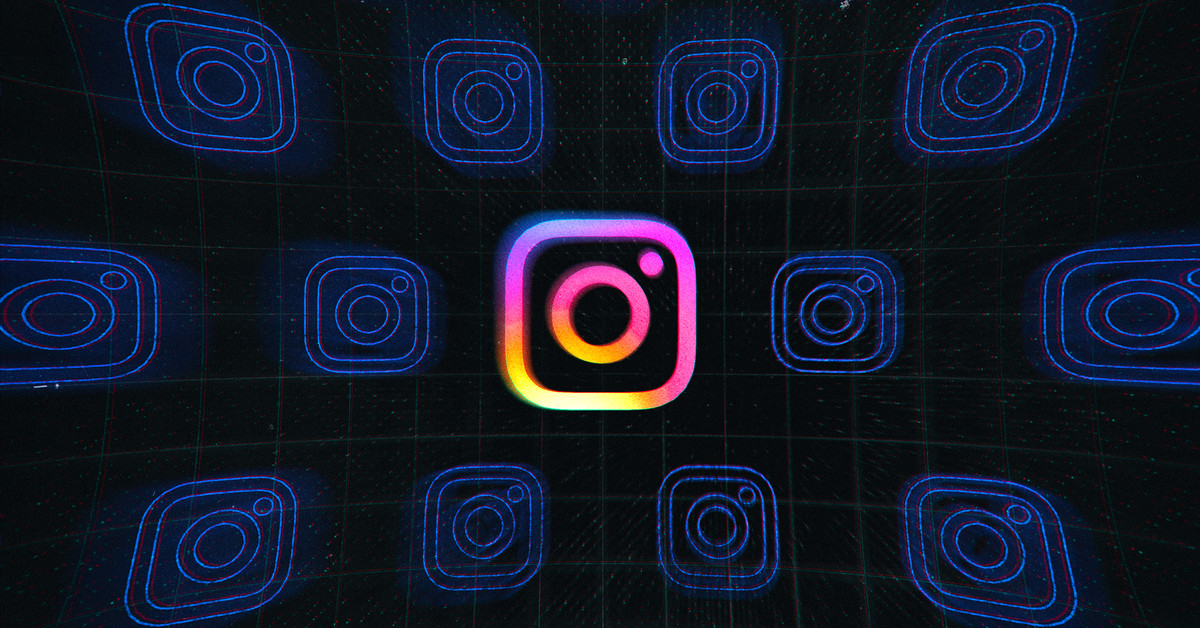
Instagram might be walking back its horribly received TikTok-style redesign and cutting down on the app’s constant avalanche of recommendations, but that won’t prevent recommended content from appearing in your feed altogether. It turns out there’s a fix for that you might not be aware of; I didn’t even know it was a thing until Instagram head Adam Mosseri casually mentioned it in one of his Stories earlier this week.
It’s possible to snooze recommendations and suggested posts from your main Instagram feed for 30 days. Hallelujah! And even better — it only takes a couple taps.
How to snooze Instagram feed recommendations for 30 days
- Scroll through your main Instagram feed until you come across a recommended post. These are usually accompanied by explanations for why you’re seeing them, such as “because you watched a reel from ____” or “because you follow ____.”
- Tap the X at the upper right. Upon doing so, you’ll see text confirming that the specific post has been hidden. But we’re not satisfied eliminating just one recommendation, my friends. We want to be free from as many of them as possible.
- From the options listed, tap on snooze all suggested posts in feed for 30 days.
- After that, a green checkmark will appear, with confirmation that your feed won’t contain suggested posts for the next 30 days.
And with that, you’re all set. Keep in mind that clearing your feed of suggested posts won’t stop you from seeing Instagram’s many in-feed advertisements. But it’s a handy way of taking at least some greater control over how the app works for you.
Don’t forget that you can also now sort your feed chronologically by tapping the Instagram logo at the upper left and choosing Following.


/cdn.vox-cdn.com/uploads/chorus_asset/file/25547838/YAKZA_3840_2160_A_Elogo.jpg)

/cdn.vox-cdn.com/uploads/chorus_asset/file/25547226/1242875577.jpg)
/cdn.vox-cdn.com/uploads/chorus_asset/file/25546751/ES601_WEBR_GalleryImages_KitchenCounterLineUp_2048x2048.jpg)
